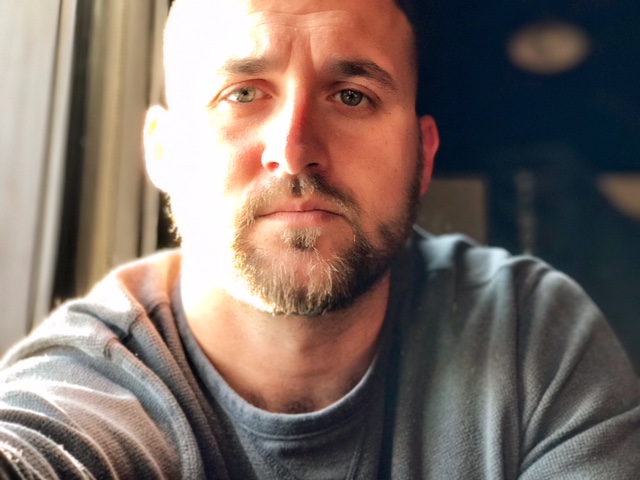Starting a YouTube channel can feel overwhelming, especially when it comes to choosing the right gear. You don’t need a ton of expensive equipment to get started—sometimes all it takes is a few essential tools to elevate your content quality. In this section, I’ll share the gear and software I personally recommend for new YouTubers, based on my own experience. These are items that have helped me streamline my content creation and produce videos that I’m proud of.
Whether you’re just getting started or looking to upgrade, these recommendations should help you build a simple, effective setup.
Note: The links below are affiliate links, which means I may earn a small commission if you decide to make a purchase through them. This comes at no additional cost to you!
1. Camera: Logitech C922x Pro Stream Webcam
When you’re just starting out, you don’t need a fancy DSLR to create great video content. A high-quality webcam like the Logitech C922 is perfect for recording videos, livestreams, or tutorials, especially if you’re working from a home office or desk setup. It offers full HD 1080p resolution and smooth 30 frames per second recording, making your videos look sharp and professional without breaking the bank.
- Why I Recommend It: This webcam is budget-friendly, simple to set up, and delivers crisp video quality perfect for YouTube beginners.
- Link to Buy: Logitech C922x Pro Stream Webcam
2. Microphone: Blue Yeti USB Microphone
Good audio quality is arguably even more important than video quality. If your audience struggles to hear you, they’ll tune out, no matter how great your content is. The Blue Yeti USB Microphone is a versatile, easy-to-use microphone that offers excellent sound clarity, making it one of the best mics for beginners and experienced creators alike.
- Why I Recommend It: It’s reliable, affordable, and produces rich, professional-sounding audio without the need for complex audio setups.
- Link to Buy: Blue Yeti USB Microphone
3. Lighting: Neewer Ring Light Kit
Lighting can make or break your video quality, and you don’t need expensive studio lights to get started. The Neewer Ring Light Kit provides soft, even lighting that makes your videos look more polished. It’s especially useful for recording tutorials, talking head videos, or beauty content, and it works wonders for improving the quality of your webcam or smartphone footage.
- Why I Recommend It: It’s a low-cost solution to bad lighting, and it’s portable, so you can use it in different recording environments.
- Link to Buy: Neewer Ring Light Kit
4. Video Editing Software: DaVinci Resolve (Free Version)
Once you’ve filmed your videos, you’ll need a reliable editing software to put everything together. DaVinci Resolveoffers a free version that provides an impressive range of professional-level editing tools. It’s great for beginners who want to experiment with video editing without investing in costly software.
- Why I Recommend It: It’s a powerful yet free video editing program, allowing you to produce professional-quality videos as you learn the ropes.
- Link to Download: DaVinci Resolve
5. Smartphone Tripod: UBeesize 67″ Camera Tripod
If you’re filming with your smartphone, having a sturdy tripod can make a huge difference in the stability and framing of your shots. The UBeesize 67″ Tripod is versatile, affordable, and adjustable to a variety of heights, allowing you to capture the perfect angle for your videos. It works with both smartphones and cameras, so you can continue using it even if you upgrade your equipment later on.
- Why I Recommend It: This tripod is incredibly user-friendly, lightweight, and flexible—perfect for vlogging, tutorial videos, or filming outdoors.
- Link to Buy: UBeesize 67″ Camera Tripod
6. Screen Recording Software: OBS Studio (Free)
For creators who want to record their screen for tutorials, walkthroughs, or livestreaming, OBS Studio is a fantastic free tool. It’s open-source software, meaning it’s completely free to use, and it offers powerful features like screen recording, livestreaming, and scene transitions. Whether you’re showing your audience how to navigate software or sharing your gaming footage, OBS Studio is a must-have for any new YouTuber.
- Why I Recommend It: It’s a professional-grade tool with no cost attached, and it works on both Mac and Windows, making it perfect for any beginner.
- Link to Download: OBS Studio
7. External Hard Drive: Seagate Portable 1TB External Hard Drive
As you start producing more videos, you’ll quickly realize how much storage space video files require. Keeping your footage and edits organized and secure is crucial. The Seagate 1TB External Hard Drive gives you plenty of space to store raw footage, video projects, and backups of your completed videos.
- Why I Recommend It: It’s affordable, portable, and has more than enough space for a beginner creator’s needs.
- Link to Buy: Seagate Portable External Hard Drive
8. Camera & Microphone Combo: DJI Osmo Pocket 3 Creator Combo
If you’re looking for an all-in-one solution that combines a high-quality camera and microphone for vlogging or content creation, the DJI Osmo Pocket 3 Creator Combo is an amazing choice. It’s compact, versatile, and includes all the features you need to create professional-looking videos on the go, without the hassle of bulky gear. With 4K/120fps video, 3-axis stabilization, and a built-in mic for clear audio, it’s perfect for creators who want to capture smooth, stunning footage with minimal effort.
- Why I Recommend It: The Osmo Pocket 3 offers superb video quality and is incredibly portable. The Creator Combo comes with everything you need—like a DJI Mic transmitter and tripod—making it an ideal starter kit for vloggers, YouTubers, or even travel photographers.
- Link to Buy: DJI Osmo Pocket 3 Creator Combo
Final Thoughts
Starting your YouTube journey doesn’t have to mean spending a lot of money on equipment. These recommendations are designed to give you the most value for your dollar, helping you create high-quality content without unnecessary complications or high costs. As you grow, you can always upgrade your gear, but for now, this setup will get you on the right track.
Remember, consistency and creativity are what will grow your channel—gear is just a tool to help you on your way. Happy filming!